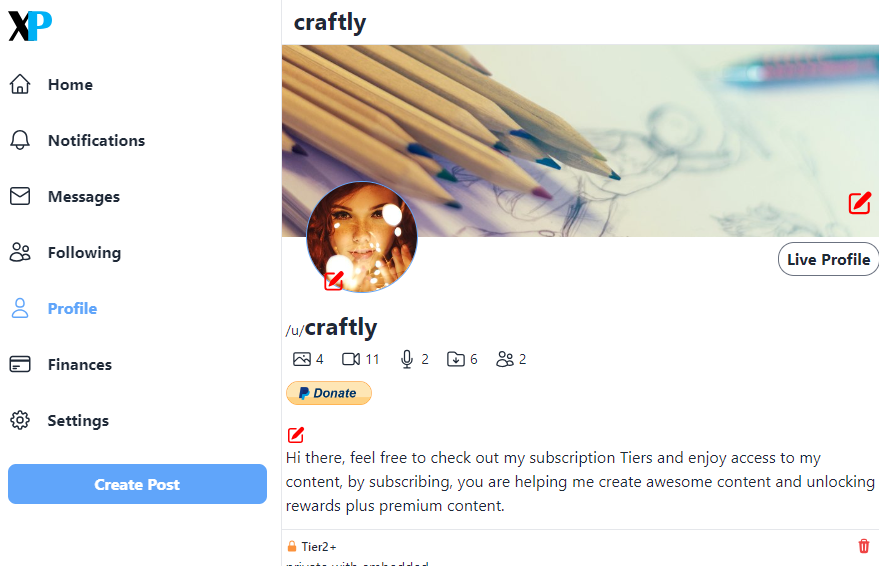As you will likely be aware, XPreem.com has zero fees on donations, we use PayPal for this.
To get started, if you have the donation option available in your account, you will find it under Finances, be sure to log in to PayPal and create a hosted donation button.
Once you have created this to your liking, you are going to need the Button ID, as per the image below:
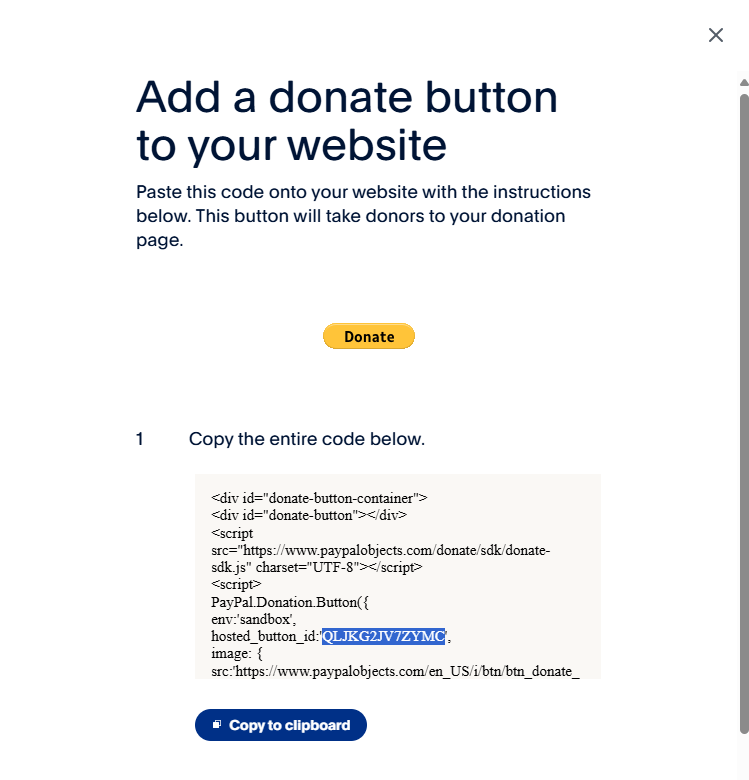
Enter only the button ID as below
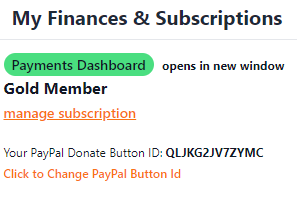
Once this is done and saved, your donation button will be active on your profile.